Link fields
Links are a powerful way to model relationships between content. Models can have link fields which point to other records, for example:
An article linking to its category (singular relationship).
An article linking to related articles (plural relationship).
In DatoCMS, you don't need to define a field for the reverse relationship (i.e., the category linking to its articles): during the integration with your website, you can easily perform reverse reference lookups with just a couple of lines of code.
When you add a new field of type Link (or Links) to a model, DatoCMS requires you to specify within the Validations tab the models that can be referenced by the field itself.
To let editors select one (or more) records to link, DatoCMS will present a dropdown with auto-completion turned on:
Expanded view
If you prefer, you can switch any link field to Expanded view mode, to provide your editors with a nicer, more meaningful preview of the linked records:
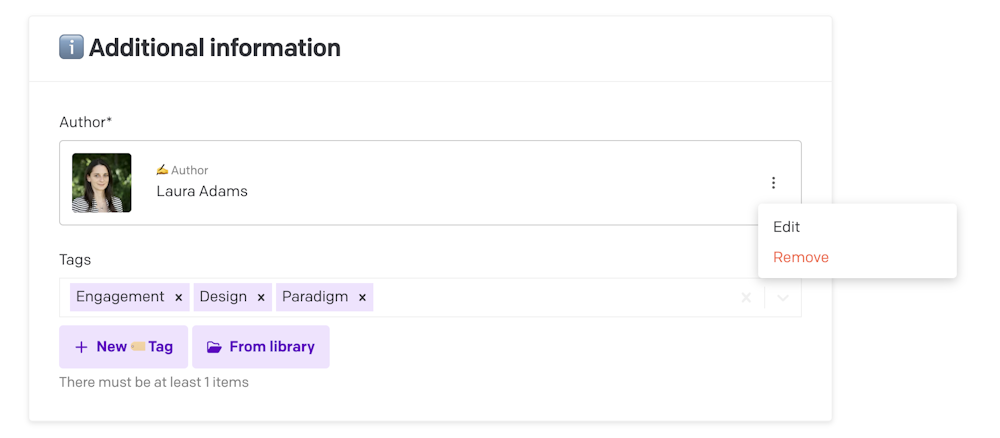
As with any other field, this setting can be found under the Presentation tab of your field:

