Importing data from other sources
As a developer working with DatoCMS, you often find yourself in need of importing data from an external source. For example when you are doing a one-time import from another CMS to DatoCMS, or when you just want to clean up messy data from an external API or RESTful web service, or when you want the ability to perform powerful queries on it.
In this guide we will cover how to do a one-time import from an external data source using Node.
Concepts you should be familiar with: knowledge of Node.js and async/await.
What are some common external sources? An external data source can come in a wide range of different formats made available on different transport layers. Here's a few examples:
The REST API of your old CMS
A text file with comma separated values (CSV)
A SQL database
A JSON file or newline delimited JSON (NDJSON) file
The anatomy of an external data import
No matter what kind of source you are reading from, an external import can be split into three discrete steps:
Read data from the external source
Transform the data to DatoCMS records(s) matching your data model
Save the records to your DatoCMS project
We will cover each of these in order
Step 1. Read data from the external source
Let's start with a simple example where the external data source is an API endpoint containing an array of breeds of dogs that we want to import into a DatoCMS project.
[ { "id": 1, "breed": "Alapaha Blue Blood Bulldog", "bred_for": "Guarding", "category": "Mixed", "description": "The Alapaha Blue Blood Bulldog is a well-developed, exaggerated bulldog with a broad head and...", "life_span": "12 - 13 years", "image_url": "https://cdn2.thedogapi.com/images/kuvpGHCzm.jpg" }, { "id": 2, "breed": "Alaskan Husky", "bred_for": "Sled pulling", "category": "Mixed", "life_span": "10 - 13 years", "image_url": "https://cdn2.thedogapi.com/images/uEPB98jBS.jpg" }, { "id": 3, "breed": "Alaskan Malamute", "bred_for": "Hauling heavy freight, Sled pulling", "category": "Working", "life_span": "12 - 15 years", "image_url": "https://cdn2.thedogapi.com/images/aREFAmi5H.jpg" }, ...]The quickest way to read from this API in Node.js is to install the node-fetch package which gives you a window.fetch-like API that enables you to fetch the data:
const fetch = require('node-fetch');
async function importDogBreeds() { const response = await fetch('https://something.now.sh/dog-breeds'); const dogBreeds = await response.json();
// we now have an array of dogBreeds from the external API}
importDogBreeds();Step 2: Transform to DatoCMS record(s) matching your data model
Now, let's say the following is the DatoCMS schema we want our imported data to adhere to:
Model "Category"
ID:
552API key:
categoryFields:
Name (API key:
name): string
Model "Dog breed"
ID:
730API key:
dog_breedModel fields:
Name (API key:
name): stringCategory (API key:
category): link to modelcategoryBreed for (API key:
breed_for): stringDescription (API key:
description): textImage (API key:
image): file
If you look carefully, you'll see that the source data doesn't map 1:1 to the schema model. There's a few differences to note here:
The
breedfield is callednamein our DatoCMS modelInstead of importing
categorydirectly as text inside the breed, we want to create a separate record for them, and have thecategoryfield be a reference to it instead;The
life_spanfield from the external API isn't relevant to us, and we don't want to import it at all;
This can roughly be codified to the following transform function:
function transformDogBreed(externalData) { return { item_type: { type: 'item_type', id: '730' }, // <- that's the ID of our dog_breed model name: externalData.breed, category: ???, breed_for: externalData.breed_for, description: externalData.description, image: ???, };}As you might have guessed, item_type means "model" in DatoCMS APIs, and you have to fill it in with the ID of your model (in this case, "730").
The category field requires a category record ID, but right now we do not have it. This suggests us that first we have to import the breed categories, and then we can proceed with importing the dog breeds.
To do that, we get all the different dog breed categories, and then we remove any duplicate:
const uniq = require('lodash.uniq');const fetch = require('node-fetch');
async function importDogBreeds() { const response = await fetch('https://something.now.sh/dog-breeds'); const dogBreeds = await response.json();
const categories = dogBreeds.map(dogBreed => dogBreed.category) const uniqueCategories = uniq(categories);}Step 3: Importing to DatoCMS
In the previous steps all we did was fetch and prepare the data to be imported into your DatoCMS project. Now it's time to actually make it become DatoCMS records.
First we need to configure our DatoCMS client with our project's API token. We will need to add @datocms/cma-client-node as a dependency to our project and create a client instance:
import { Client } from '@datocms/cma-client-node';
const client = new Client({ apiToken: '<YOUR-TOKEN-WITH-WRITE-ACCESS>' })In order to give this client write access, we need to generate an access token. You can generate an access token under the "API token" section of your project's settings.
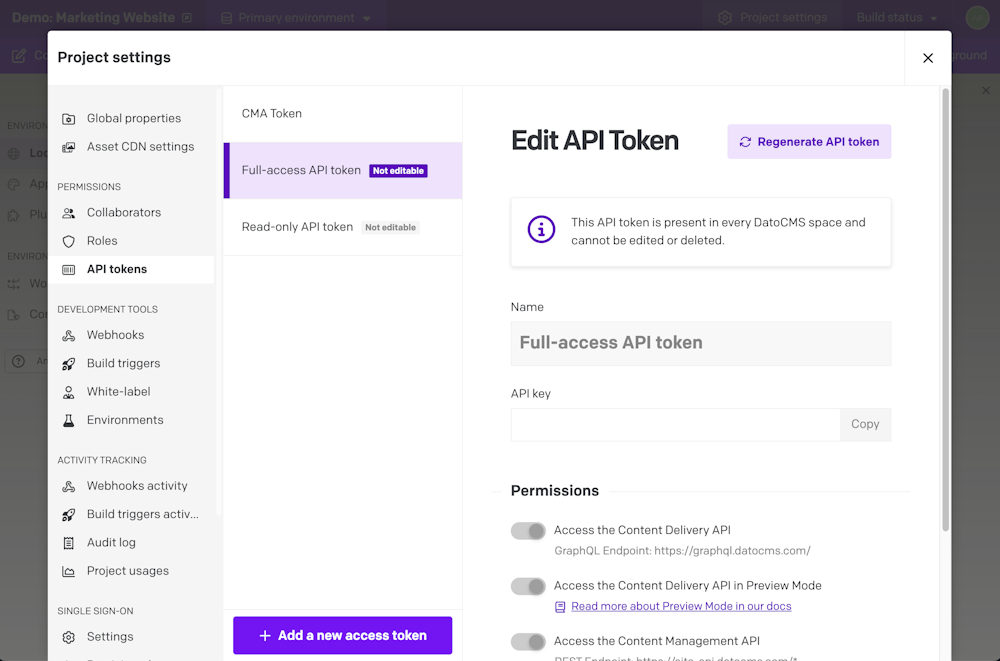
Now that we have our client configured, the next step is to create our records, using the client.items.create method:
const categoryNameToRecord = {};
for (let categoryName of uniqueCategories) { categoryNameToRecord[name] = await client.items.create({ item_type: { type: 'item_type', id: '552' }, // <- that's the ID of our category model name });}As you can see, we save the created records in a categoryNameToRecord object so that it will be easier to access them during the creation of dog breeds, which is obviously the next thing we need to to do in our script:
for (let dogBreed of dogBreeds) { categoryNameToRecord[name] = await client.items.create({ itemType: { type: 'item_type', id: '730' }, // <- that's the ID of our dog_breed model name: externalData.breed, category: categoryNameToRecord[dogBreed.category].id, // <- we pick the ID of our category record breed_for: externalData.breed_for, description: externalData.description, image: ???, });}The last step is uploading the images. To do that, we can simply use the client.uploads.createFromUrl method, passing down additional data such as the default alternate text we want for each image. You can learn more in our CMA docs:
for (let dogBreed of dogBreeds) { const upload = await client.uploads.createFromUrl({ url: dogBreed.image_url, default_field_metadata: { en: { alt: `${dogBreed} dog`, }, }, });
categoryNameToRecord[name] = await client.items.create({ // ... image: { upload_id: upload.id }, });}And voilà! You've just successfully imported your external data to DatoCMS!