Computed Fields
This plugin allows to compute and define a field value based on other fields
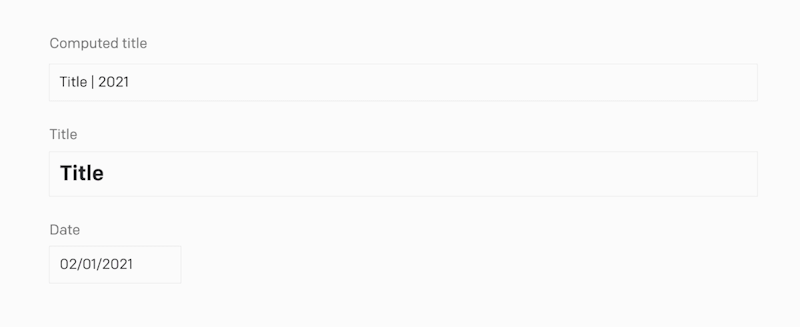
DatoCMS plugin: Computed fields
This DatoCMS plugin allows to compute and define a field value based on other fields. This allows pretty “preview” values in the CMS (used in model overviews and for linked models). And moves logic from clients to a central place: the API.

> Used code:
>
> JS > const newDate = new Date(date) > return `${title} | ${newDate.getFullYear()}` >
Features
- Return specified values
- Use all javascript functionality
- Get a model and an upload with an ID
- Have access to all fields on the page
Configuration
First add this plugin via DatoCMS Settings > Plugins > Add (/admin/plugins/new).
Plugin settings
When adding the plugin you have to add a DatoCMS read only token in the general settings. This is necessary to be able to use two helper functions for returning uploads and models.
All code added in the plugin will be wrapped around an async function. This way you can use the two helper functions with an await.
Always return the value a field requires. For example:
- For a string it should be a string.
- For the JSON field it should be a JSON object.
- For a boolean it should be
trueorfalse
When you are not returning the value a field requires it will give a DatoCMS error.
Show debug code editor
> Only show this editor when you want to have a sandbox to help you make an usefull function.

Only for testing purposes: The value in this editor will not be saved. You copy this value and add it to the "Default function" option of this plugin.
Enter the default function
The value in this input will be wrapped around an async function. As soon as you add a return it will return that value.
All fields of the page you added will be automatically added as variable using the field ID.
When you have added the field Title, in the function you can use the variable title which would have the value of this field.

Hide field
This will hide the field, but will not hide the title. To hide the title you could use a hidden character which will make it look like the field is hidden. Like this Unicode character: (U+200E)
Plugin helper functions
getModel(modelId), getUpload(uploadId) and getFieldValue(formValues, fieldPath) are functions to use in the plugin. When you have added the DatoCMS readonly token in the general settings of the plugin, you can use these two functions.
For example: When there is an uploadId you can use this function to get all data for this upload.
const upload = await getUpload(uploadId)return upload.titleFor example: When there is an modelId you can use this function to get all data for this model.
const model = await getModel(modelId)return model.titleFor example: To get the value of a field you can use the datoCmsPlugin variable.
const fieldValue = getFieldValue(datoCmsPlugin.formValues, datoCmsPlugin.fieldPath)return fieldValueReserved words
Changed fields (changedField)
When you change a field on the DatoCMS page there will be a variable available with the name of the field that changed.
The variable changedField can be used throughout the code.
Using console.log(changedField) will log the value of the field that has changed only if you use that field in your code.
When you change a field and the id of the field is not used in your code, the code will not be executed.
Locale (locale)
locale will return the current locale you are working with. If localization is turned on it will dynamically return the correct locale.
For example: You can get a title which is translated
return title[locale]DatoCMS Plugin (datoCmsPlugin)
datoCmsPlugin will return the whole plugin context. In the documentation you can see what properties and methods are exposed. The datoCmsPlugin variable is ctx of a field extension with the declared type: RenderFieldExtensionCtx.
For example: The datoCmsPlugin can give you the id of the model your are editing
return datoCmsPlugin.itemIdThis block (thisBlock)
When using the plugin inside a modular content block it's difficult to get the data fields from the item you have added. For this you can use the thisBlock variable which returns an object of the fields inside that block. From this object you can get all the fields and destructure that object to get the correct data.
For example: The thisBlock can give you data of the current block you are working in
return thisBlock.titlePlugin Fields
All fields in this list can be used together with the computed fields plugin. The checked values are designed to show data in a user friendly manner.
- JSON (json)
- Text (text)
- Boolean (boolean)
- Float (float)
- Integer (integer)
- String (string)
- Structured text (structured_text)
- Multiple links (links)
- Single link (link)
- Date (date)
- Date-time (date_time)
- Video (video)
- Color (color)
- Seo (seo)
- Geolocation (lat_lon)
Contributing
See contributing.md.