“ I do heart Dato, my first choice CMS, always advocate my clients treat CMS flexibility seriously. ”












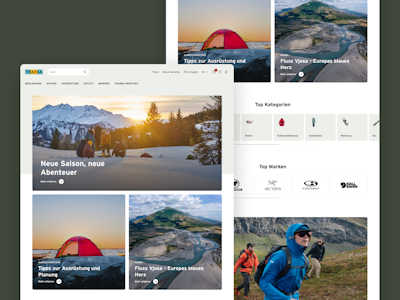
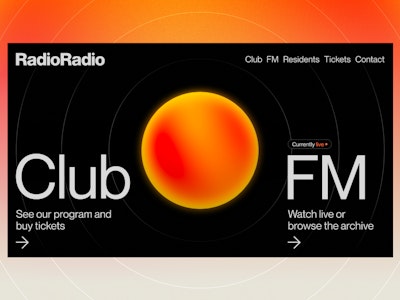




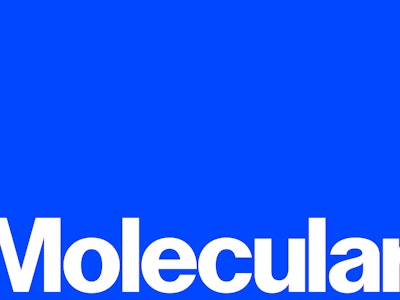
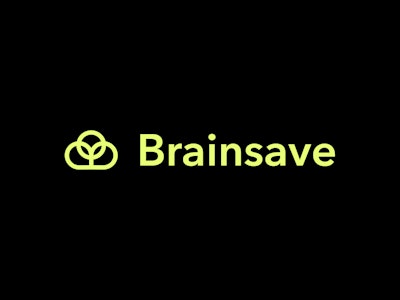

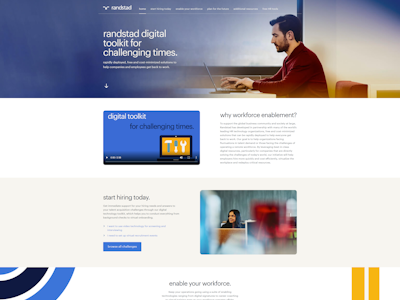
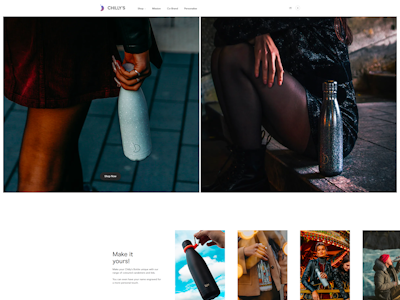


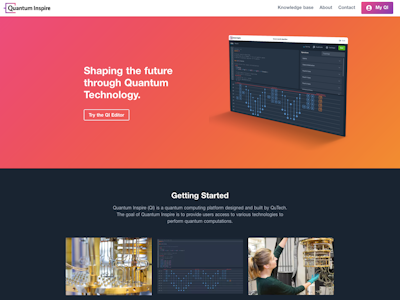
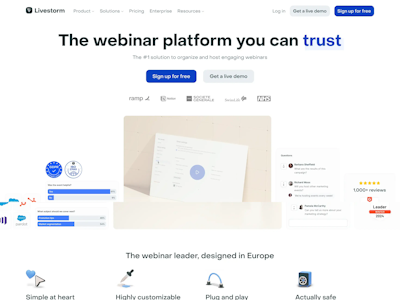
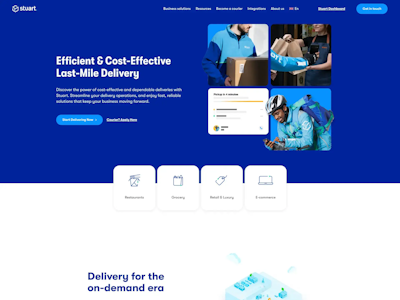
If your content is always fetched from a single geographical location, there’s no point in building a website with Vue.js or a serverless architecture. DatoCMS serves your content from a CDN with edges all around the globe, minimizing latency.
Our Content Delivery API is built with GraphQL. That means powerful developer tools, multiple resources in a single request and complete control over the data your website downloads. The perfect solution for a Vue.js CMS.
Read more about our GraphQL API{}
Serving optimized images is incredibly hard, but using our GraphQL Content API and our Vue.js component, you can implement lazy loaded, responsive images in one line of code. Avoid any layout jumping, offer instant previews of images while they load. It’s like magic.




If you're using Vue.js as a single-page application (SPA), you can easily switch GraphQL endpoint to fetch real-time previews of the changes you make to any content stored in Dato (text, images, videos). Give it a try, it's magic!
<template> <div v-if="data"> <h1>{{ data.movie.title }}</h1> <!-- .. --> </div></template>
<script>import axios from 'axios'
function request({ query, preview }) { const endpoint = preview ? `https://graphql.datocms.com/preview` : `https://graphql.datocms.com/`
const response = await axios.post(endpoint, { query }); return response.data.data;}
export default { data() { return { data: null }; }, async mounted() { this.data = await request({ query: `{ movie(filter: { title: { eq: "Inception" } }) { title releaseDate actors { name } } }` }); }};</script>Vue.js makes using components easy right from the get-go, and you should expect the same from your CMS. A component-based approach allows developers to clearly divide work amongst themselves and progress without having to rely on each other every step of the way.
“ I do heart Dato, my first choice CMS, always advocate my clients treat CMS flexibility seriously. ”


Learn from our best-practice DatoCMS + Vue.js project. Fully configured and deployed on Netlify or Vercel. Source included.