Editor Help
Add extra info for editors to a field using Markdown content.
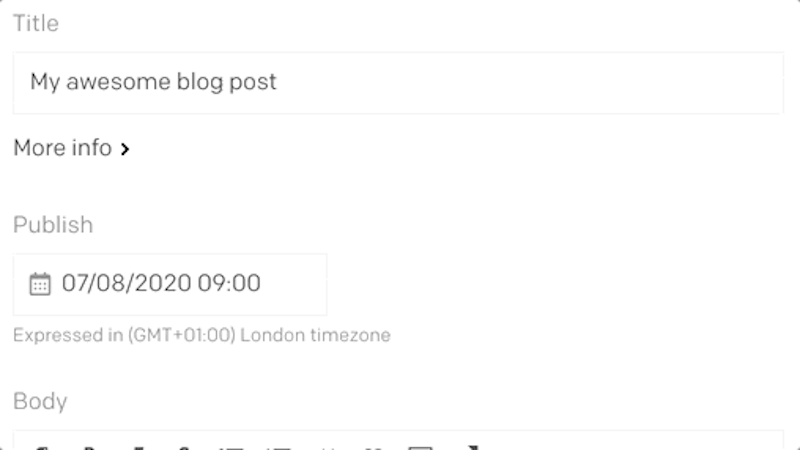
Datocms Plugin: Editor Help
This DatoCMS plugin can be added to a field in order to present extra information for editors.

Features
The plugin can be used to provide additional information on the following field types:
booleancolordatedate_timefloatintegerjsonlat_lonlinklinksseostringtextvideo
Content can be provided using Markdown.
Configuration
First add this plugin via DatoCMS Settings > Plugins > Add.
After installing the plugin, it can be connected to a field using the 'Insert add-on' button.
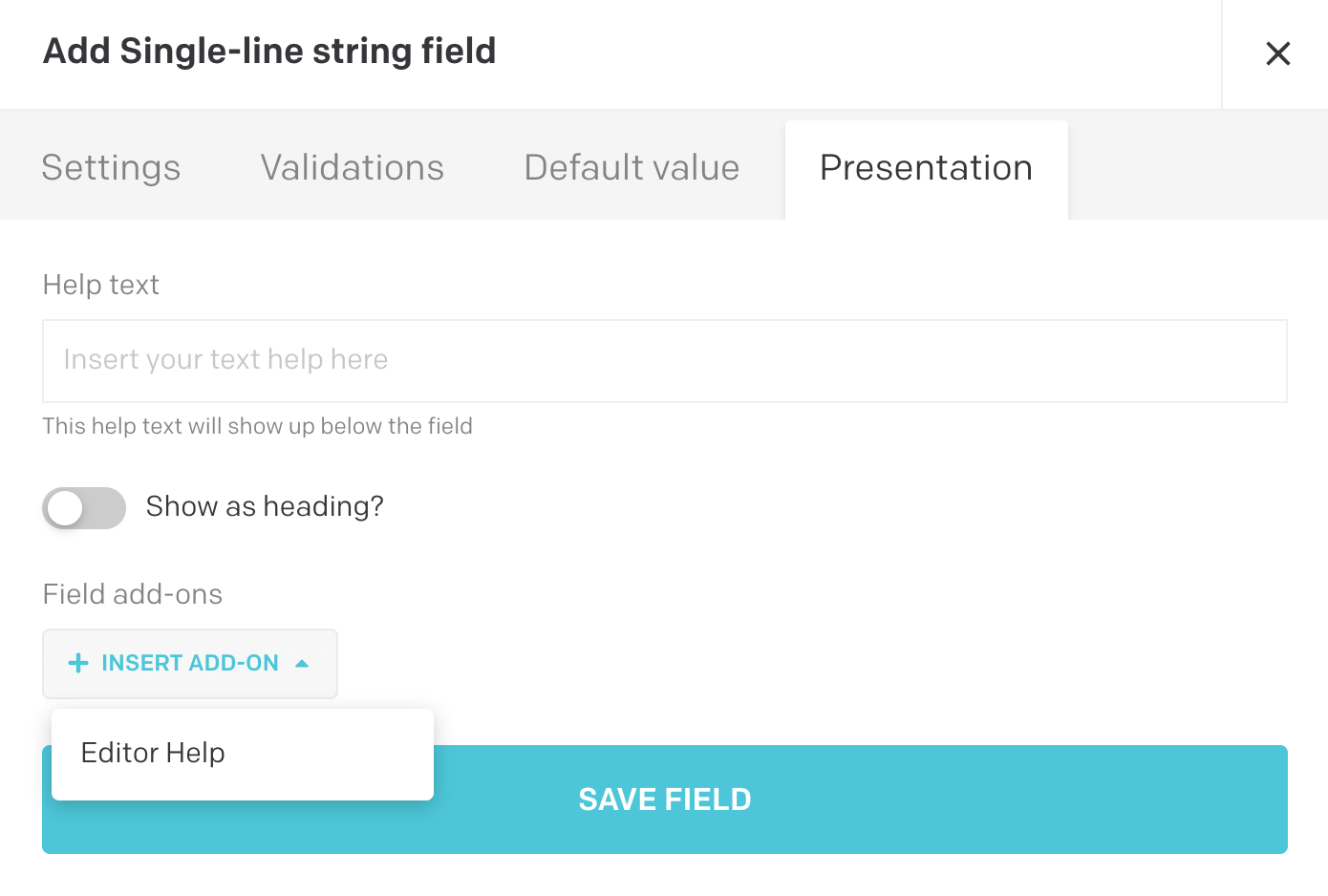
When connected to a field, under the tab 'Presentation', you can add the label of the button and the extra information to be shown in the info panel toggled by the button.

Development
Install all the project dependencies with:
yarn installAdd this plugin in development mode to one of your DatoCMS project with:
yarn addToProjectStart the local development server with:
yarn startThe plugin will be served from <http://localhost:5000/>. Insert this URL as the plugin Entry point URL.