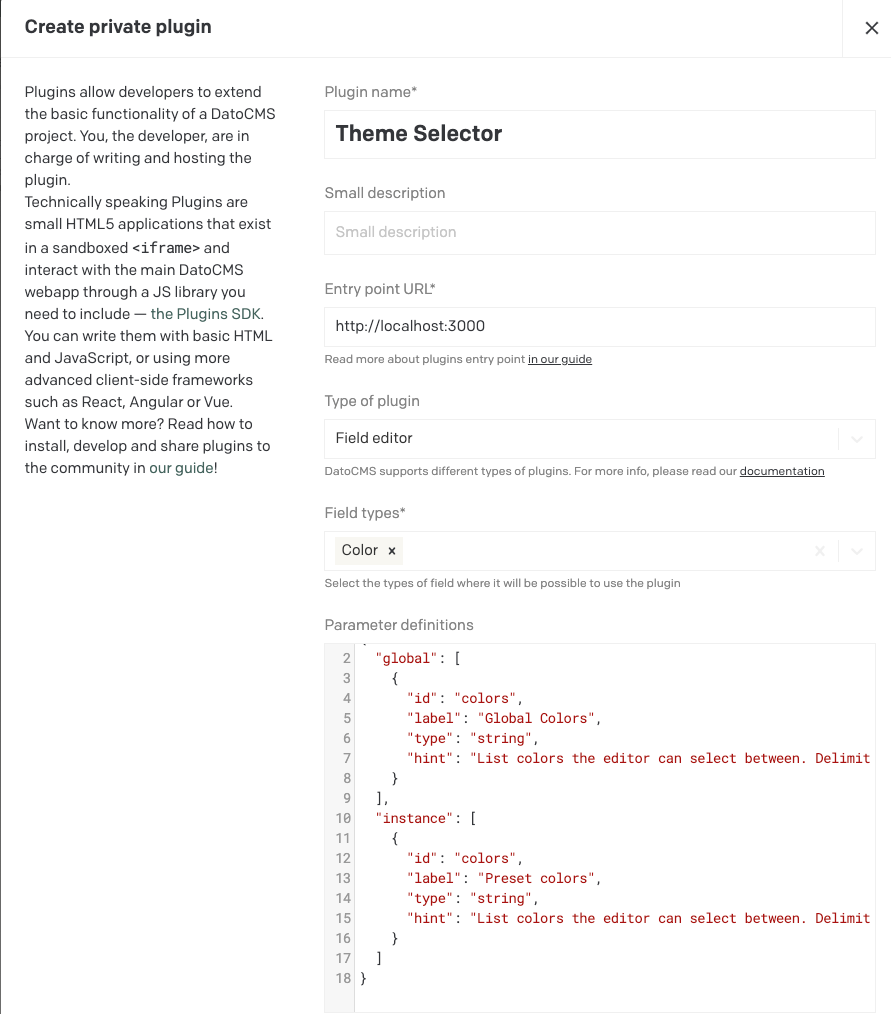Theme selector
A plugin for DatoCMS that allows you select a color from a predefined list.
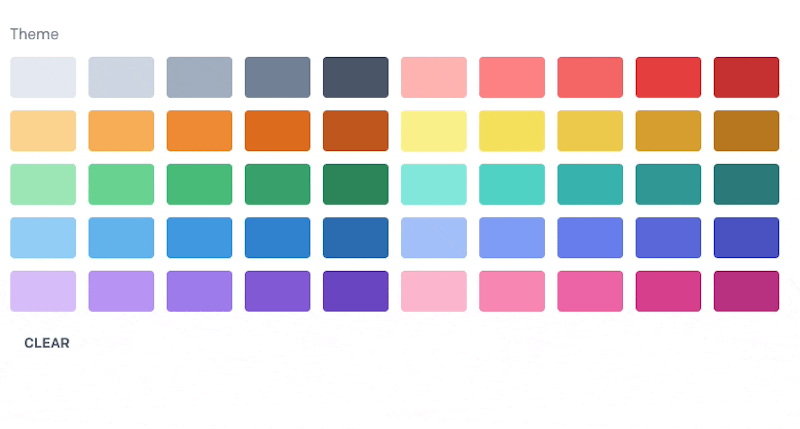
DatoCMS Theme Selector
A plugin for DatoCMS that allows you select a color from a predefined list. The
normal color field opens a color picker, but doesn't enforce a fixed set of
colors.
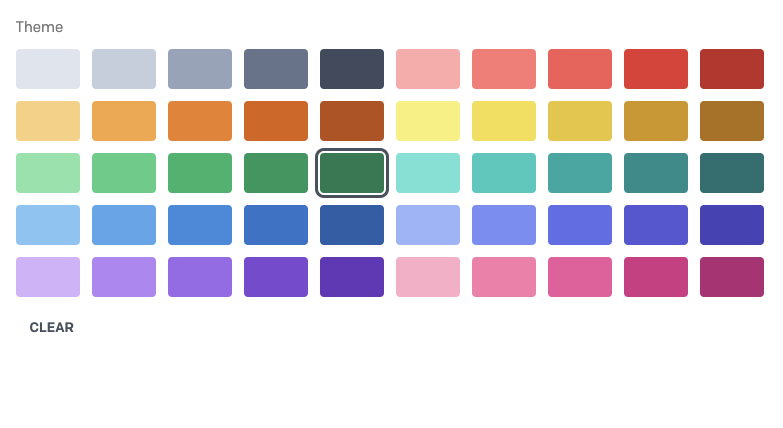
Configuration
Make sure you apply the plugin on a color field, and fill out the preset color list. You can define a default set of colors globally, and override them on an instance. Use the global option if you have default set of values you should be able to select from.
A valid list of colors could look like this:
#feb2b2, #fc8181, #f56565, #e53e3e, #c53030Querying
The plugin is using the color field, which means you have access to a color object.
query ArticleQuery { allArticles { theme { hex red green blue alpha } }}If you just need the hex value, like you added in the settings, you can limit your query lookup for that value.
query ArticleQuery { allArticles { theme { hex } }}Development
The plugin is built using Vite.js. This enables a fast development workflow, where you see the changes as soon as you save a file. For it to work, it needs to be rendered inside the DatoCMS interface.
So when testing the plugin locally, you should create a new plugin in a DatoCMS
project, and point it to http://localhost:3000.