Gradient Picker
A powerful gradient picker plugin for creating multi-color CSS gradients with full control over colors, stops, and angles. Perfect for creating beautiful backgrounds, hero sections, and visual effects. Outputs clean CSS gradient strings ready to use in yo
Gradient Picker
A powerful DatoCMS plugin for creating multi-color CSS gradients with full control over colors, stops, and angles. Perfect for creating beautiful backgrounds, hero sections, and visual effects.

Features
- Multi-color gradients: Add unlimited color stops to create complex, beautiful gradients
- Full angle control: Adjust gradient direction with precise 360° control
- Linear and radial gradients: Support for both gradient types with multiple patterns
- Live preview: See your gradient in real-time as you create it
- CSS-ready output: Generates clean, optimized CSS gradient strings
- Intuitive interface: User-friendly color picker with advanced controls
- Highly configurable: Customize which controls are visible to your editors
Installation
Install the plugin from the DatoCMS Plugin Marketplace.
Usage
Setting up the field
- Add the plugin to your DatoCMS project
- In your model, add a new field (String or Text type)
- Under "Presentation", select "Gradient Picker" as the field addon
- Save your changes
Creating gradients
The plugin integrates seamlessly with DatoCMS fields, adding a visual gradient preview below the native text input:
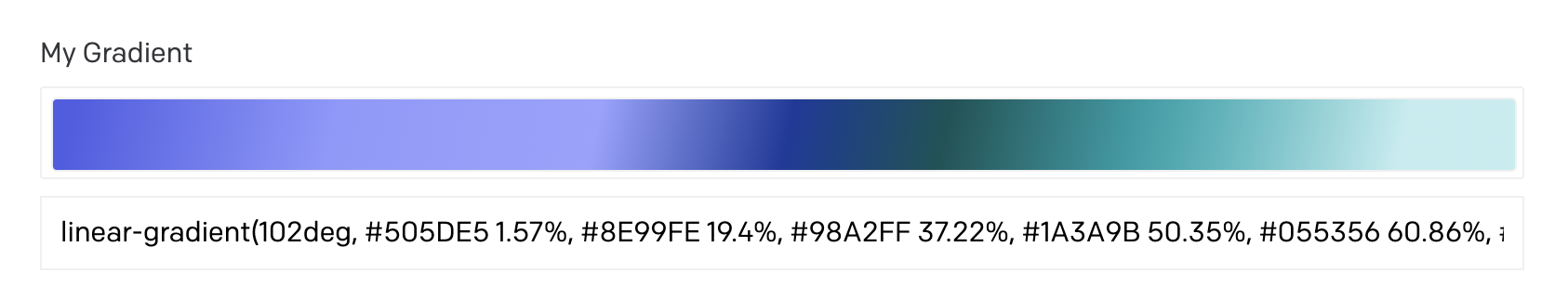
Click on the gradient preview to open the full-featured color picker where you can:
- Add and remove color stops
- Adjust colors with precision controls
- Change gradient angles and types
- Use preset gradients for quick styling
- Switch between linear and radial modes
Gradients are stored as CSS-ready strings like:
linear-gradient(90deg, rgb(255,0,0) 0%, rgb(0,0,255) 100%)Configuration
Customize the picker interface to match your needs by configuring which controls are visible to your editors:
Available configuration options:
- Hide/show color input fields
- Hide/show opacity controls
- Hide/show preset gradients
- Hide/show advanced sliders
- Hide/show gradient type selector
- Hide/show angle controls
- And many more options...
Using gradients in your code
The gradient is stored as a CSS string, making it effortless to use in your frontend:
// In React/JSX<div> Your content here</div>
// In CSS-in-JSconst styles = { hero: { background: record.gradientField }}
// In Next.js<section> <h1>Beautiful gradient background</h1></section>Development
This plugin uses pnpm v10 as the package manager.
# Install dependenciespnpm install
# Start development serverpnpm dev
# Build for productionpnpm buildCredits
Made by Breaking Web
License
MIT