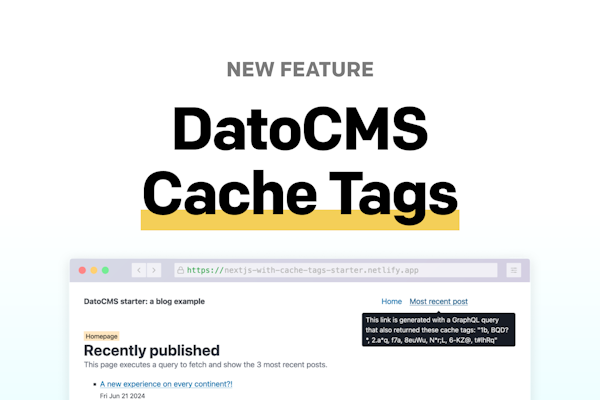The DatoCMS Blog
Headless CMSes have started to feel commoditized. So now what?
In today’s episode of “should we write something that might potentially be us shooting ourselves in the foot?” – are Headless CMS commoditized to a point where we’re all the same?
It’s not really a “hot take” to be honest.
The past few years have seen Headless CMS vendors really close the gap on the features they offer. Past differentiators like GraphQL APIs, Asset Management, Localization, and Visual/No-code Content Modeling are considered the bare-minimum expectations today.
In fact, on multiple occasions throughout the years, there’s been quite some coverage on how standardized Headless CMS have become. Most, if not all vendors, have achieved feature parity to incumbent leaders who established the Headless CMS market. This was pretty evident to us from our own user research that we conducted a few months ago 👇
X works, but it's quite expensive, especially for what I feel like you get out of it. You can pay half the price and just go with Y and get pretty much the exact same thing
Other products in the market have the same thing. You're able to build up your page using different fields and you can configure that through the CMS. Again, it's just really easy to use.
I think once you get into these things, the nuances between the systems are probably quite small. They're all doing the same thing
There’s also a nice article on Smashing Magazine that talks about a few features like DAM and integrations, covering how “most headless CMSes come with these features out of the box”. Another post from Skyward goes further to show how traditional CMS have adapted to include headless capabilities, indicating that core features of headless CMS, such as decoupled front and back ends and API-first architectures, have become standardized and expected.
So, when you’re on the hunt for a new Headless CMS and every vendor seems to offer all the same features and tick every box on every comparison table and flex all the badges on every review site, how do you go about deciding which is the right one for your team?
Does it get better, or worse, when us vendors start attaching more bells and whistles that are "cool" or "hyped" to showcase feature bloat, just to materialize more checkboxes that only we can tick off? We've noticed the more customizable a CMS gets beyond the features that you need, more complications and more work arise for teams to maintain it over time, leading to even more frustrations paired with pre-existing lock-in effects.
So, on the other side, away from feature development, there’s a few criteria we’ve noticed make a difference in the conversations we're having – both from customers we’ve won, and those we've lost, that help us know where to put our focus in helping you make that decision.
Community, DX, and Documentation
Always look for a strong, active developer community. There’s few things worse than finding the perfect platform and then realising the last release was decades ago. That’s exaggerating, but you get the point. CMS communities that are active lead to better support, solution finding, plugins, walkarounds, feedback, product input, feature development, and so much more. There’s times when our own DatoCMS community has helped each other solve problems in ways that shocked us – because even we didn’t think of using the product in such hyper-specific ways sometimes.
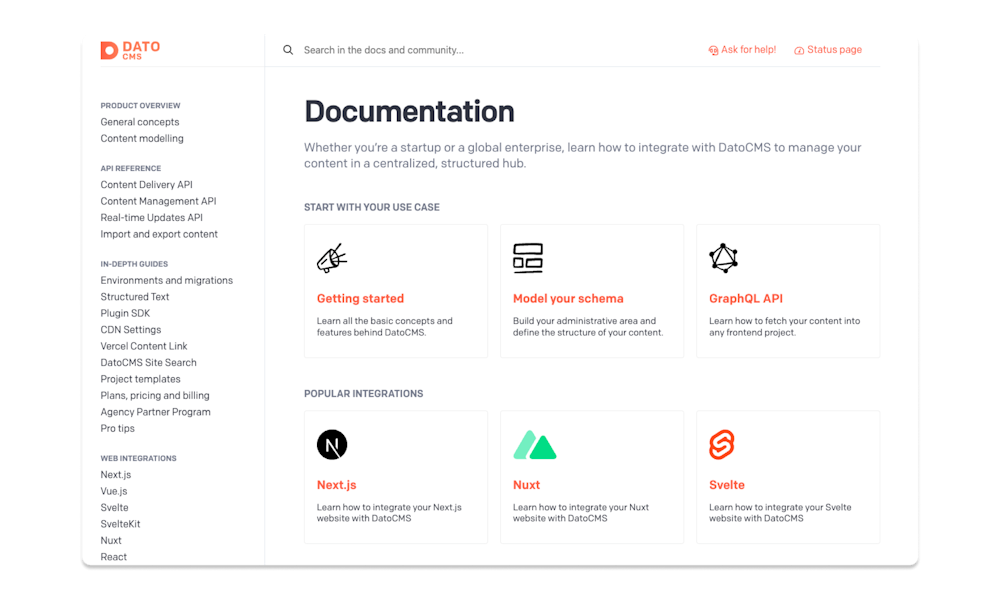
Which brings us to the causality and effect of great communities – the developer experience. There’s not much to say here since it’s highly subjective to developers individually, but Headless CMS that are well thought out in their API architectures, offer scripts and SDKs to help developers, offer CLIs to speed things up, and offer well-proven connectivity to popular frameworks and languages amongst other things, are those that almost-instantly reflect their potential when being tested out by devs.
It’s equally important to make sure that the CMS is also really well documented, both for editors and for developers. High-quality documentation should include detailed guides, tutorials, tips, examples, and content that can help you master the product in a very self-serve fashion. Evaluate the availability of support resources such as video tutorials, webinars, and knowledge bases. These resources can significantly enhance your team’s ability to use the CMS effectively and efficiently.
To check out our docs for devs, check out our docs →
Alternatively, our user guides for editors are a great non-technical no-BS resource →
User Experience and Interface Design
This one’s a big one - and no Headless CMS is the same. In fact, no Headless CMS is completely “right” or “wrong”, because great UX and UI have sprinkles of subjective preference in there and it’s all about finding the one that’s fitting yours. We all approach this in an opinionated way of what we think is the best UI and UX (left sidebar nav. vs. top toolbar nav, for example), so it’s really up to you and your team to play around with some CMS and see which ones “feel” right.
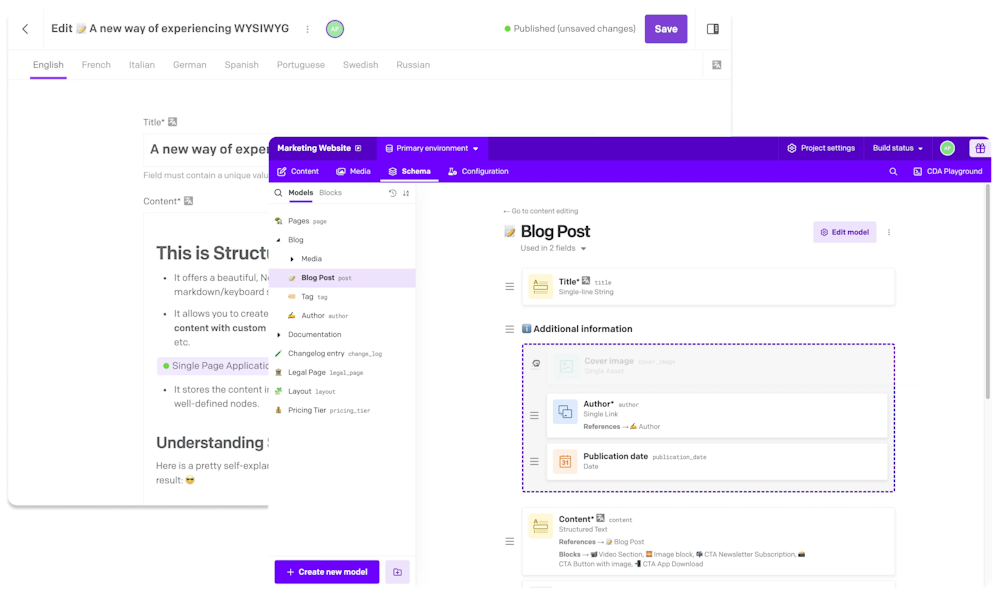
The user experience of a Headless CMS can vary widely. The more intuitive and “naturally” designed it is, with fewer bells and whistles, reduces the learning curve for your team, improving productivity and efficiency. Look for platforms that offer a clean, user-friendly interface without sacrificing on features and feature discoverability.
Consider how easy it is to perform common workflows that you’ll be doing day in and day out, such as writing content in a friendly text editor, or tweaking the models in a schema builder, or testing queries in an API playground, or creating localizations, or interacting with plugins, you get the idea.
To get a real feel of working with Dato, clone one of our starters →
User Experience is almost always connected to the “wider” potential of the CMS, i.e. the ecosystem it connects to in terms of extensibility with other APIs, tools, and services. Which conveniently brings us to our next point.
Extensibility and Integrations
At the end of the day, a (cloud-based) Headless CMS is just a hosted API giving you a UI to handle data that the API can be queried for. All the added functionality that you need - connected to frontends, previews, 3rd party DAM, translation automation, etc., – will always be via connections to other APIs via plugins. Unlike in the WP world, plugins aren’t “installed” into your CMS, they’re reflected as components via (commonly) little React applets giving editors the look-and-feel of interacting with external services within the CMS. Depending on how important plugins and extensibility is to you, the way different CMS handle this can make or break your experience.
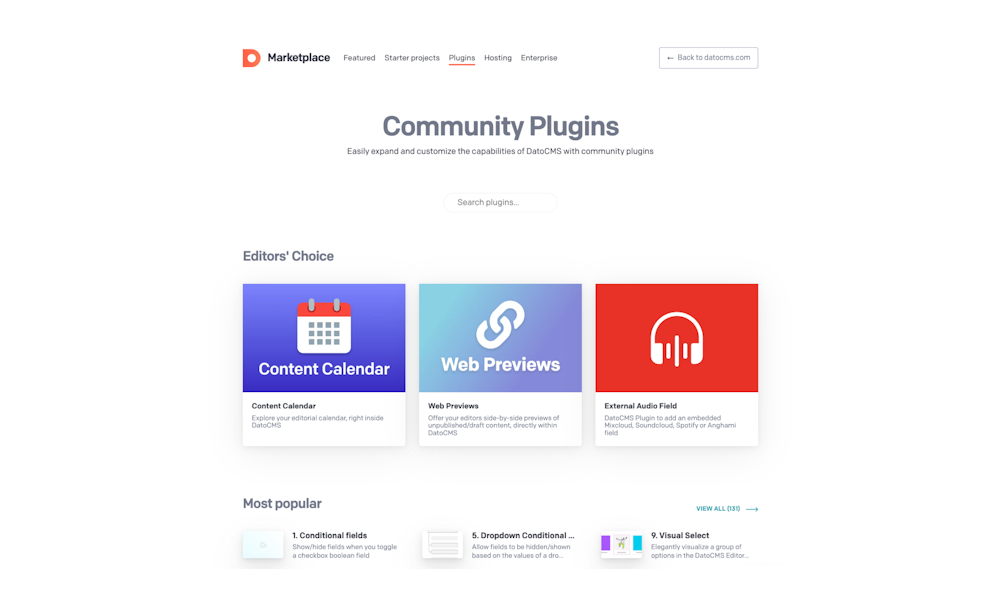
Your Headless CMS should seamlessly integrate with your existing stack, including CRM, Analysis, Automation Platforms, Translations, and whatever else is crucial to your business. Evaluate the capabilities of each platform. A robust, well-documented API can greatly enhance the flexibility and functionality of your CMS, allowing for more sophisticated workflows in the future.
If you care particularly about how 3rd party APIs interact with your CMS, check out our plugin marketplace →
Service, Support, and SLAs
This is one we take very, very seriously. I mean, all you need to do is go to our Wall, hit search, look for support and/or service, and you’ll know how much we focus our efforts here. In fact, here’s a quote from Josh that we ❤️🔥
After carefully evaluating DatoCMS for our agency we had a chance to meet team behind this amazing product. We love and share a lot of the same values. A small and personal team of experts with no external funding that will go out of their way to support you.
When issues arise, and they always will, you need timely and effective assistance. Evaluate the support options each platform offers. Is there human support? Is support gated behind an Enterprise plan. Do you have the option between a person, a forum, a community, or something else? If your stack is on fire come Black Friday, do you have SLAs in place and can you rely on your CMS peeps to be there for you even if you don’t?
Additionally, consider any extra services the vendor offers, such as onboarding assistance or training. These can be particularly beneficial if you’re transitioning from a traditional CMS or if your team is new to headless architecture.
Scalability, Security, Compliance, and Data Management
This is where you’d find all the fun stuff that’s hidden away on every CMS website’s /enterprise pages.
Compliance with data protection laws and regulations is non-negotiable, so you need to make sure that the CMS you choose provides features that support compliance, such as data residency options, privacy controls, and the ability to manage data access and retention. You also need to make sure your CMS supports data-related features that matter to you, such as data encryption in rest and transit, role-based access, permissions, GDPR compliance, etc.
For example, our Enterprise and Pricing pages cover everything you need to know about how we handle your data, and since we’re based in Europe ( 🇮🇹🍕🤌), all our servers are based in the EU. Ireland, specifically.
Look for platforms that prioritize data privacy and offer tools to help you meet your legal obligations and protect your users’ data.
Pricing
Lastly, there’s a rolling-narrative in SaaS where you shouldn’t differentiate on pricing. But in times when we’re all getting a bit more budget-conscious of the $$$s coming out our pockets, I’d disagree. When comparing Headless CMS platforms, pricing is a primary concern. While many platforms offer similar features, pricing may just be the breaking point.
Consider the total cost of ownership, including “unpredictable” costs such as API calls, storage, internal hiring/team changes you’d need to support the new stack. It’s also important to evaluate the scalability of the pricing model—what seems affordable now might become a headache later.
You don’t want to be surprised with shelling out 3x your initial contract value on renewing your CMS when you’re deeply locked in, do you?
If pricing is a key consideration for you, check ours out →
So there we have it. In a world where the hard and technical features may feel commoditized, there’s still a lot of factors that impact the end experience and decision of selecting a Headless CMS.
Hopefully this makes things easier. Or overcomplicates it by making you think about aspects you hadn’t originally considered. In either case, lets’ chat if you’re looking to bounce ideas on whether or not we’re the right CMS for you, and if we’re not, we’re happy to make some recommendations.