Workflow headless CMS
Introducing Workflows: supercharge your content approval process
Today we are pleased to introduce Workflows, a new feature designed for our Enterprise customers. Workflows allow complex content operations for bigger editorial teams, making DatoCMS one of the most secure and user-friendly headless CMS to-date.
Larger teams often stumble through many bottlenecks caused by disconnected systems, duplicate content, and inefficient workflows. Organizations invest more in content, but their ROI remains lower due to friction, and their content engines stall. With DatoCMS Workflows it is possible to set up a precise state machine able to bring a draft content up to the final publication (and beyond), through a series of intermediate, fully customizable approval steps.
Using our improved roles and permissions system, you can specify exactly which team members are in charge of performing the necessary checks and operations on the content so that it can advance to the next step in the approval chain and the team never publishes something by mistake.
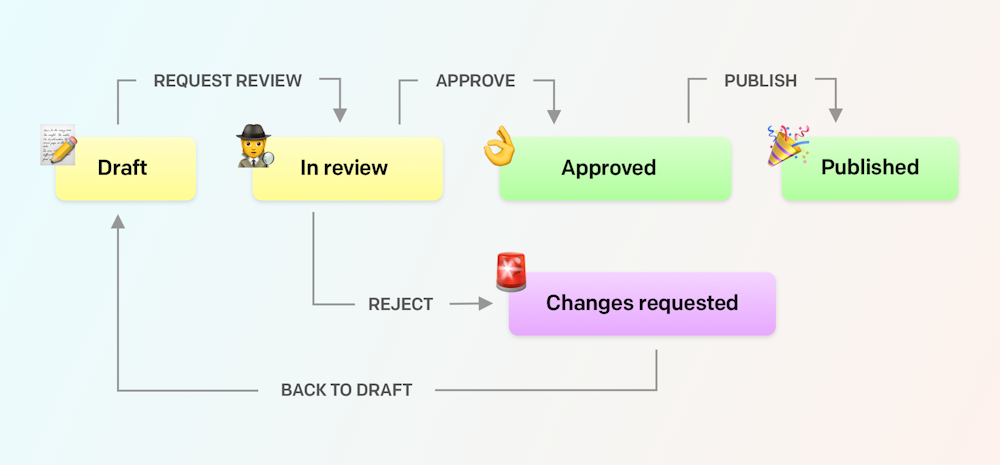
The craving need to consolidate content and workflow
In the early days, CMS products were created to allow a few non-technical people in an organization to manage the little content on the website. Since then, content has become a strategic asset, the volume of content produced has grown exponentially, and managing it has become much more complex.
People from different departments within the same organization are now part of the same process involving content strategy, planning, and authoring. Yet, most CMS products are stuck in those early days, and continue to offer only a simple system of record, while the rest of the process is often done using completely separate tools.
Dato's new Workflows allow all eyes to be concentrated in one place, without having to ping-pong Word docs over email, and loose track of whether the legal team has approved a crucial piece of documentation or if marketing is ready. No need to have multiple Dropbox folders, bespoke applications, sprawling DAMs or PIMs... with DatoCMS Workflows you can now create personalized, coherent, replicable and secure content structures across your organization.
How it works
At the base of the system we introduce a new entity in DatoCMS, called Workflows. A workflow is composed of a series of stages, which are essentially labels and a description.
One of the stages has to be marked as the initial one, so that new records will start from there:
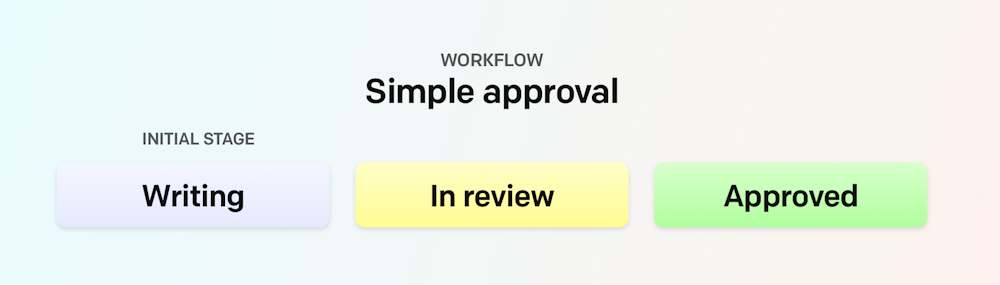
You can create new workflows from the appropriate section in the administration area. Workflows are completely custom: you are free to tailor the stages you need with no limits, following your organization natural processes:
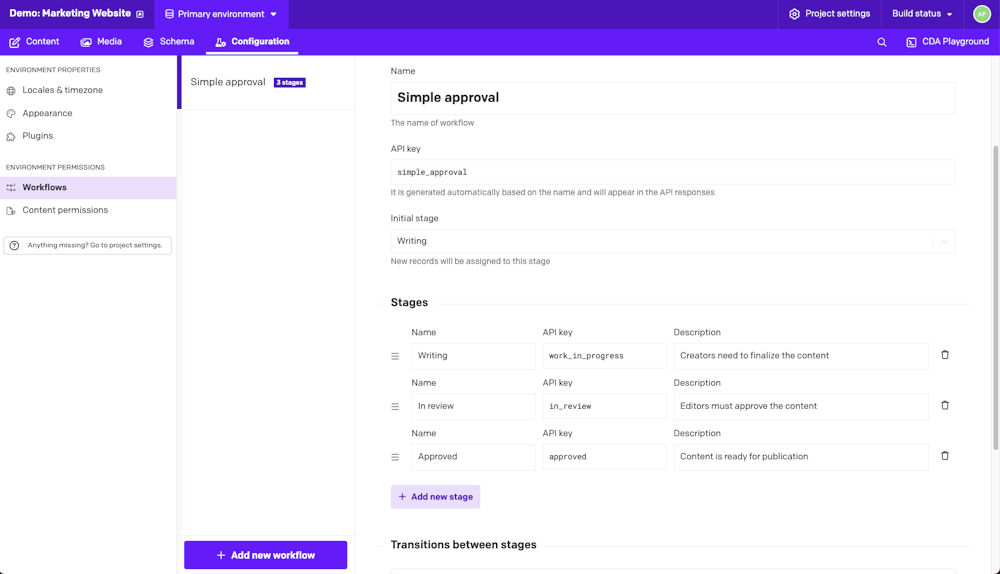
Within the same DatoCMS project, you can create multiple workflows and assign them to different models. When you apply a workflow to a model, all its existing records will be assigned the initial stage:
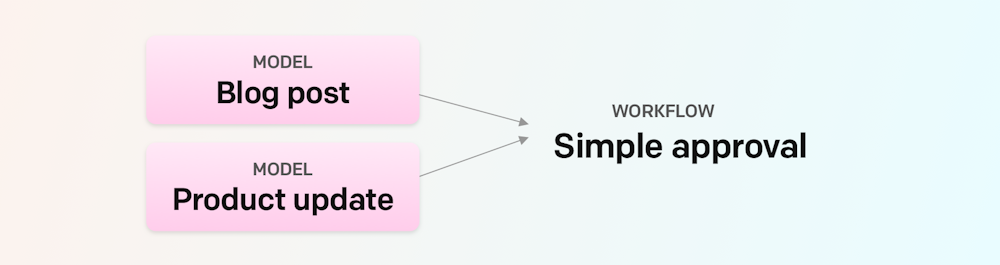
Allowed actions and transitions
Users (or API tokens) can transition a specific record from their current stage to another depending on what their role allows them to do. As an example, we might want to enforce the following simple transitions:
Creators can move articles from initial stage Writing to In review (or viceversa, if they forgot something);
Editors can either reject or approve articles which are to be reviewed, moving them back to Writing or forward to Approved stage;
We also want to allow specific actions (most notably, editing and publishing) only on specific stages:
Creators can perform any action when they're in Writing stage, and can also publish an article if it has been approved by the editors.
Editors can perform any action in any stage.
You can setup these rules for each role/environment from the Content permissions area, and apply them for all models under the same workflow, or even override some rules for specific models if you want:
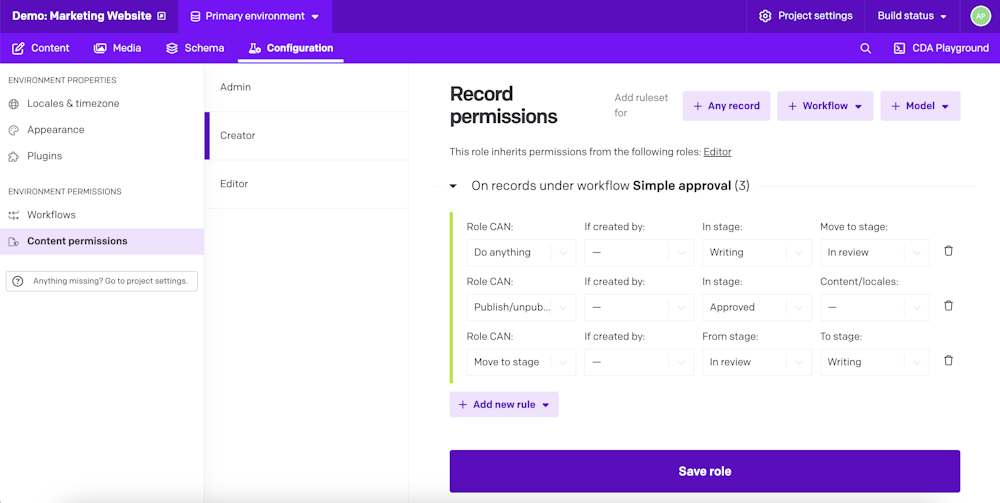
Once everything is configured, users will be able to filter records by stage — optionally creating saved filters and sharing them with the team — and move records from one stage to another, in batch or one at a time:
An increasingly comprehensive Content-as-a-Service solution
This is another important milestone for the development of DatoCMS, because it positions us among the very few products that can really offer a complete and secure solution to the problem of content management at every stage.
Many CMS products offer half solutions to the problem, or clumsy workarounds. Our Workflows system is server-side enforced, an integral part of the product's granular permission system and ready to be used with webhooks to achieve any kind of stage transition automation.
We strongly believe that Content-as-a-Service can only build on a headless architecture. It has to be cloud-native, API-first and content-first. At the same time, it has to address the needs of business users and enable collaboration across the whole content life cycle — from strategy to planning, authoring, analytics and optimization. It has to replace or integrate the existing silos with a smooth flow of content and provide a single source of truth for content and enable consistent experiences across all channels.
DatoCMS is already all of this, and with the next planned releases it will be even more.
Try workflows as you like!
Workflows is a feature enabled only for Enterprise customers. Whichever plan you are on, you can still create and configure workflows in playground mode to see if they solve your needs, but you won't be able to actually associate them with any model.
If your company is interested in this feature, please contact our Sales team for more details on pricing, we'll be happy to offer you a one-month trial!


