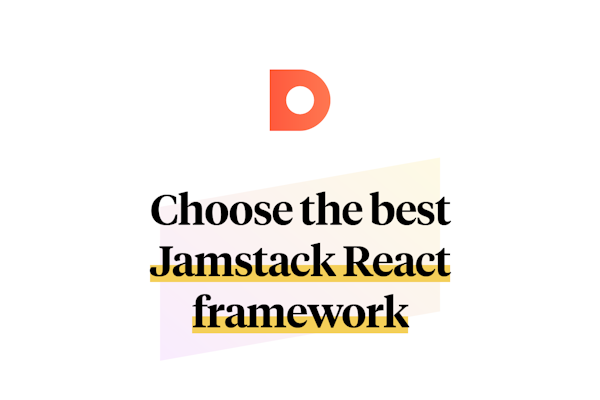The DatoCMS Blog
Plugins Roundup: what's possible with the new SDK

Posted on January 27th, 2022 by Marcelo Finamor Vieira
With the release of the new Plugin SDK two months ago, we added a bunch of tools to the arsenal of plugin developers. By allowing a much more streamlined developing experience, and giving the possibility to customize every part of the dashboard, plugins have really become an easy and powerful way to give your editors exactly what they want.
Although it hasn't been that long since the release of the new SDK, we already have several new plugins on the Marketplace that take advantage of all the new possibilities.
So let's take a look at some of them, and go over what each one of them can offer to your project!
Table Editor
This plugin modifies a JSON field to display a table that can easily be modified by your editors. The best part? Copy & paste of tables from other apps is fully supported!
Compared to regular HTML tables, this approach offers the best of both worlds, giving a very intuitive and user-friendly table interface for editors, and a simple formatted JSON for the developers querying it.
See it in the Marketplace »
Content Calendar
This one adds a brand new tab in the top navigation bar of the dashboard that gives everyone an overview of all records in a universally comprehensible time-line.
You can see creation dates, update dates, scheduled publications and even filter it all through color-tagged models. This makes planning publications ahead and having an overview of what and when something happened on your project as simple as taking a look at a calendar.
Translate
With the help of Yandex or DeepL, this plugin from De Voorhoede makes translating the content of text, rich-text and Structured Text fields to other locales a one-click operation.
Easy to use, simple to configure, allowing you to attach to fields you specify, or auto-apply to certain field types.
See it in the Marketplace »
Word Counter
De Voorhoede really killed it this month with another top-notch quality plugin! This one displays how many words, characters, sentences and paragraphs your field has, the approximate read time, even breaking down a list of commonly used words with how many uses it had.
It can be very useful especially for long article writers that want to keep in check their content, both in size and in possible word over-use.
See it in the Marketplace »
Record auto-save
A simple plugin — by yours truly 😉 — for the most back-up conscious editors. It makes sure that the record you're working on is being constantly versioned on a customisable time interval.
Even in the case of the most catastrophic problems, your record will always have several saved states under the Revision History to recover from.
Scroll to field
Sometimes we can have some quite long and complex records, with several fields, blocks and fieldsets. This plugin adds a sidebar panel that makes navigating between fields in long records a breeze.
See it in the Marketplace »
Asset source for Unsplash
This Media Area plugin lets you search for royalty-free images on the awesome Unsplash catalogue, filtering by orientation and color.
When you need a specific stock image to add to your record, you don't even need to leave the dashboard to do it.
See it in the Marketplace »
That's it... for now!
These are only some of the plugins that were created in the past months, but there is still much more to come!
As we saw we can create incredibly intricate plugins that really change the dashboard however we want. Visit the SDK documentation page to see how easy it is to create new plugins fit exactly your (and your editors!) needs.
We hope that in the next plugin showcase we can feature your own creation too!