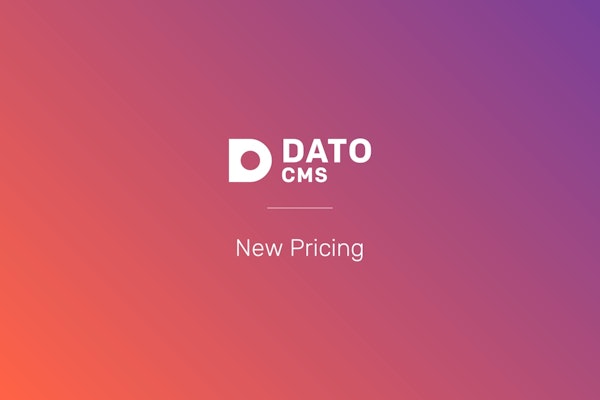The DatoCMS Blog
Wordpress Importer
IMPORTANT: You can find the most up-to-date instructions on how to import a WordPress website into DatoCMS in our dedicated documentation page. Thanks!
There are a lot of websites made with Wordpress out there and it’s becoming more and more difficult to manage and maintain them for developers and content creators.
If you have some projects that are currently using Wordpress you can now import them to DatoCMS in a pretty simple way.
Why you should try switching to a static website powered by a headless CMS
Flexibility to create your content: with DatoCMS you can create a completely custom structure to edit your website content in few minutes. Adding or updating content is a streamlined experience accessible by anyone.
Security: we take care of managing your data. A static website has no database that can be attacked.
Your content everywhere: your content is accessible through API, so it’s up to you how you want to deliver it. Thanks to multi environments you can use your content for a desktop experience, a mobile app, wearables, VR, AR, IoT, you name it.
What you need
To import your Wordpress site to DatoCMS you’ll need:
Your Wordpress user name and password with admin privileges
Your Wordpress site URL
Your DatoCMS site full-access API token (You can find it under Settings > Permissions > API tokens)
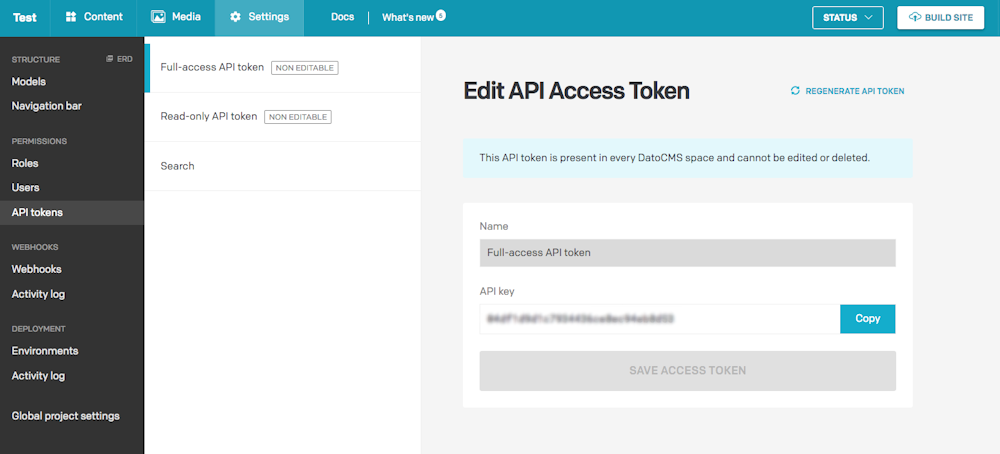
How to use it
Install the latest datocms-client package with NPM:
npm i datocms-clientRun the following command in your console:
./node_modules/.bin/dato wp-import --token=<YOUR_DATO_API_TOKEN> --wpUrl=<YOUR_WORDPRESS_PROJECT_URL> --wpUser=<YOUR_WP_USERNAME> --wpPassword=<YOUR_WP_PASSWORD>That's it! The importer will create the standard Wordpress models: articles, pages, authors, categories and tags. All the Wordpress media files will be uploaded to your DatoCMS project in the media gallery as well. Hurray!
Gotchas
Wordpress uses a plethora of different plugins to manage localizations. So, for now, if you have a multi-lingual website, we’ll currently only import the content created for the main language.
Same thing goes for SEO, sliders and other web elements managed by plugins. They won’t be imported.
Going back to love what you do
We hope that this importer will help many to discover again how exciting can be to develop a modern digital project. With DatoCMS you’ll realize that you can update and create new features for any site you had running on Wordpress and for editors and content creators to work in an environment where it’s easy to collaborate.