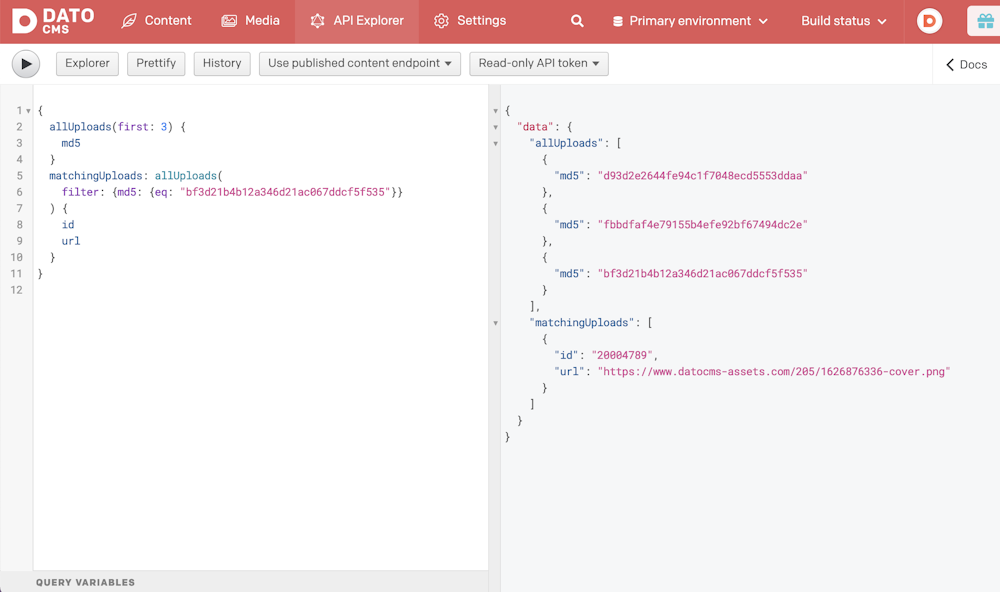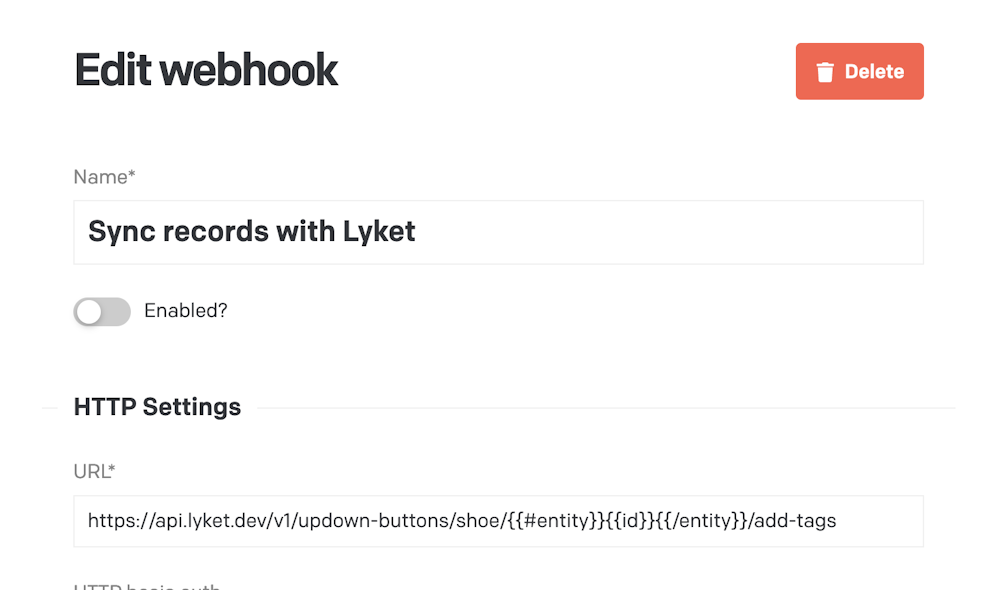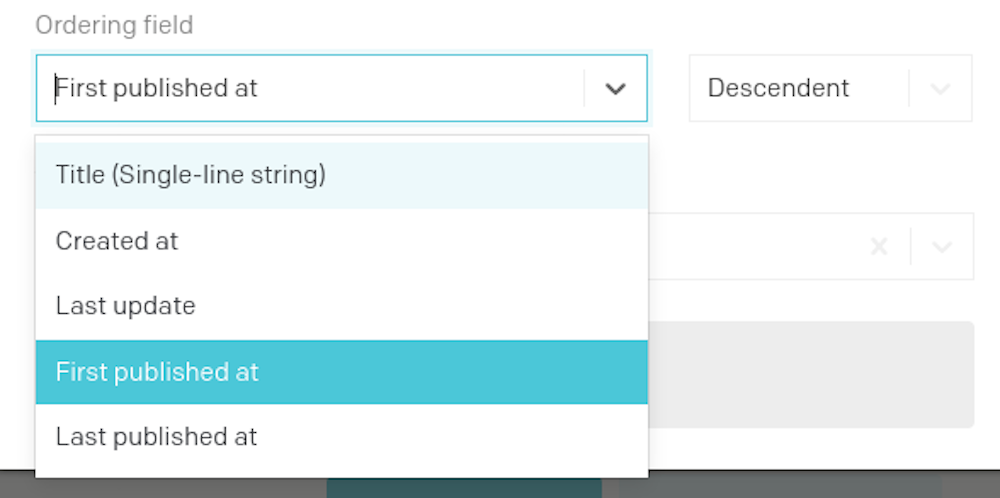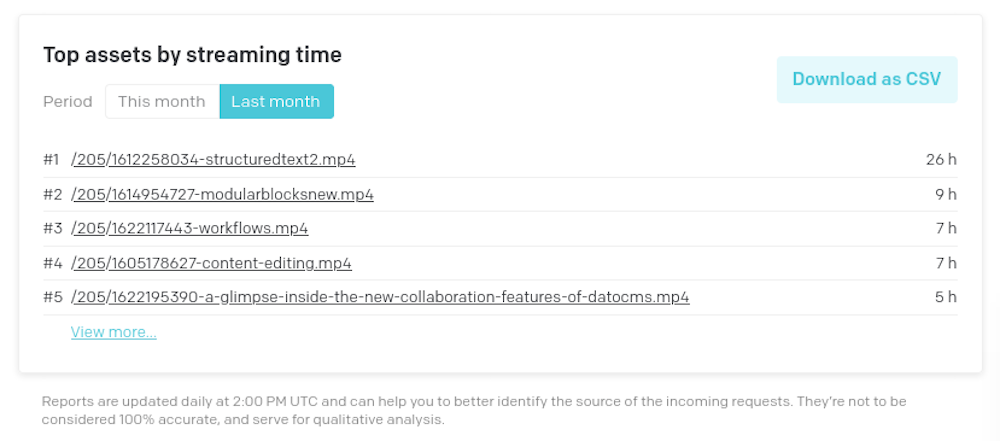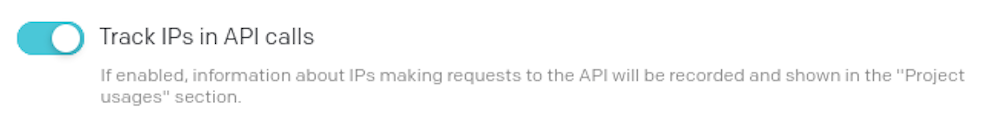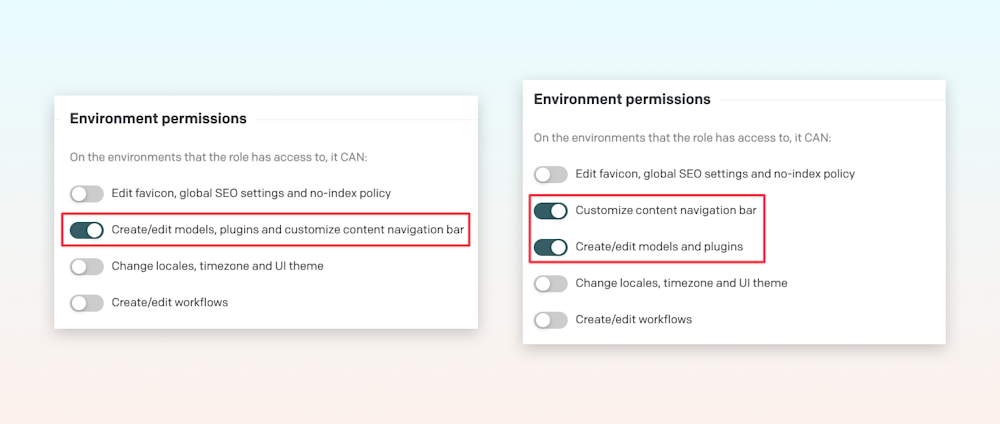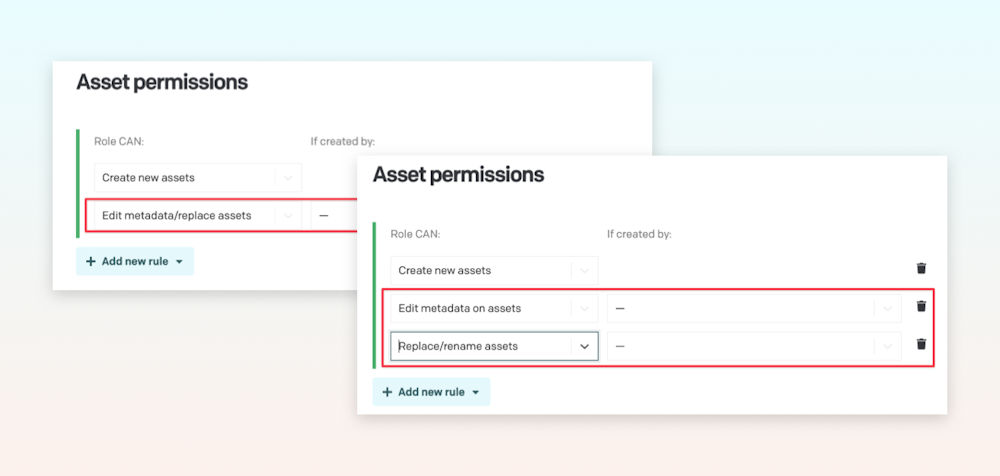Removed tokens from Build trigger endpoints
For security reasons, we have decided to remove any previously saved Netlify/Vercel token information from all existing build triggers. This change no longer allows you to view build logs directly from within the DatoCMS interface.
The reason for this change is that a project's read-only token API has read access to build triggers, but these were exposing third-party tokens that potentially allowed destructive operations to be performed. If you have publicly shared any DatoCMS key and you have build triggers pointing to Netlify/Vercel, we recommend rotating the keys of these these services.